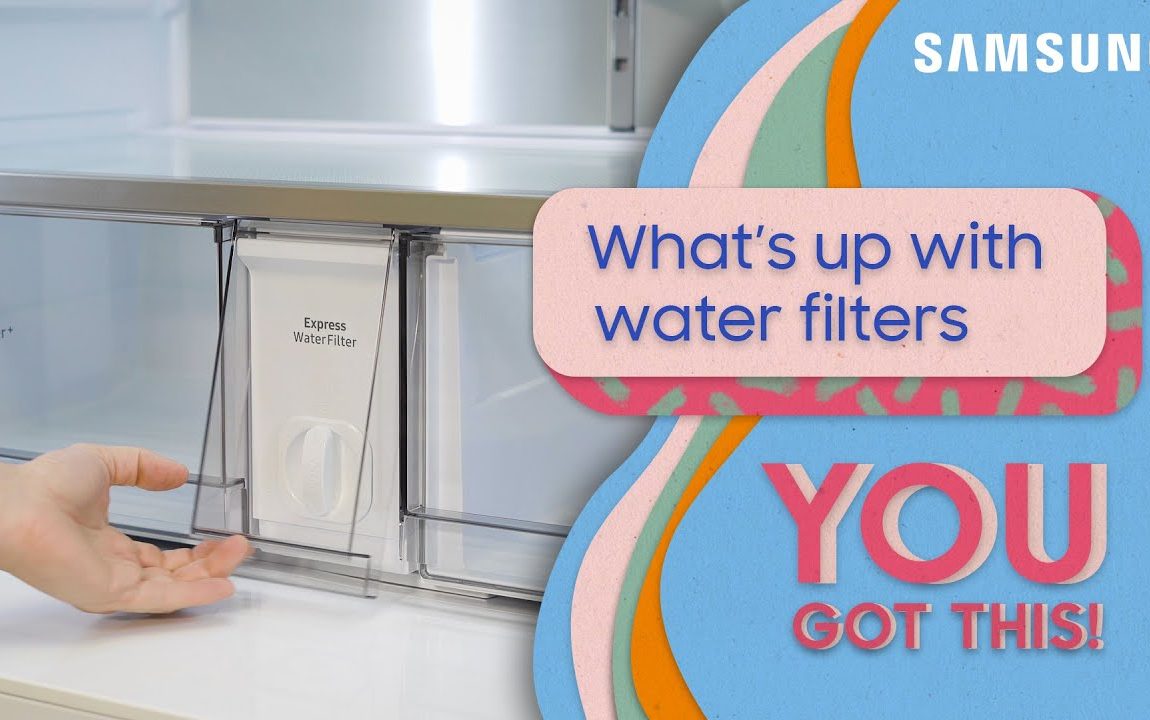
Changing the water filter on your Samsung refrigerator | Samsung US
Being able to grab a glass of fresh, cool water from your fridge anytime you want is truly a beautiful thing! To ensure your water is always clear and delicious, you need to make sure to change the water filter every six months. When you see the filter change icon or receive a message, you’ll know it’s time to change the filter. However, if your household uses more water and you find the water doesn’t taste as fresh, or that there’s a decrease in water pressure from the dispenser, then you may need to change the filter sooner. Samsung refrigerators are designed to work best with official Samsung water filters. Using anything else can cause issues like leaks, and could even damage your fridge. Samsung offers a few different filters, so the best way to find which type of filter you need to purchase is to look at the filter you already have. When it comes to changing the filter, it’s pretty easy! To remove the filter, just rotate it a half turn counterclockwise and pull it straight out. If you find it a little difficult to remove, it might be due to some built up water pressure. In this case, simply shut off the water supply, dispense some water, and try again. To install the new filter, just insert it and turn it clockwise until it locks into place. When you’re done, don’t forget to reset the water filter indicator. Watch this video for further details.
0:00 Your filter keeps water clean and refreshing
0:21 Check for a filter change icon or message
0:41 Be sure to use the appropriate filter for your fridge
1:04 Use official Samsung filters!
1:15 Gently remove your old filter
1:35 Relieve pressure if the filter is hard to remove
1:47 Install the new filter
2:01 Alternate water supply systems can cause issues
2:24 Recap
2:52 Outro
To purchase official Samsung refrigerator water filters:
For more information on replacing the water filter:
Original Video Source