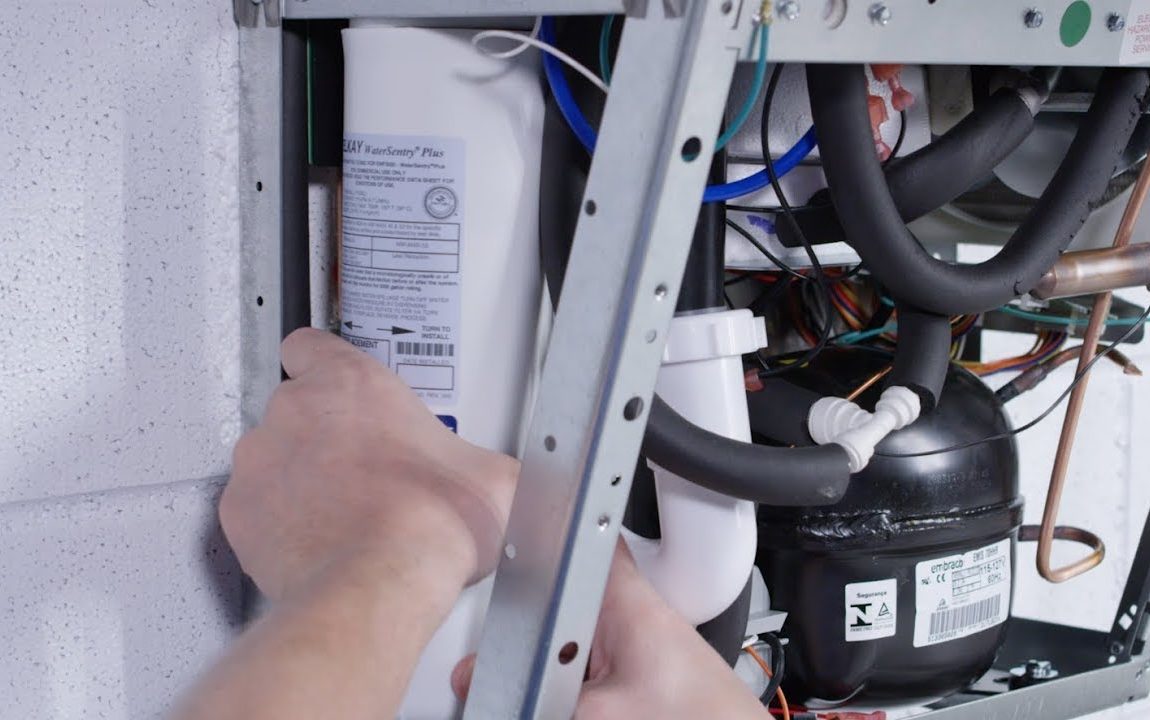How to Replace The External Water Filter on a Samsung Fridge Freezer
In this video, Mat shows you how to replace the external Hafex water filter on a Samsung American style fridge freezer step by step.
To help you purchase the correct filter for your specific fridge freezer model, check out our video on How to Find Your Model Number on a Samsung American Style Fridge Freezer here:
Your fridge freezer’s water filter needs to be replaced approximately every six months to ensure your appliance keeps running smoothly and its drinking water remains clean and free from impurities. In this guide, Mat runs you through replacing your water filter, along with some helpful tips to make the process as quick and easy as possible.
For fridge freezer spares and accessories, head to the Fridge & Freezer spares section of our website:
Want to skip straight to the information you need? Here’s what we talk about in each part of our video:
0:00 Introducing the video
0:40 The purpose of the water filter
0:59 How to tell the filter needs changing
1:17 How to shut off the fridge freezer water supply
1:35 How to remove the old water filter
1:43 How to fit the new water filter
2:28 Suggested video: How to Find The Model Number on a Fridge Freezer
2:34 How to reset the water filter
2:51 How to prevent any potential leaks
3:04 How to purge the water system
3:54 Suggested video: How to Clean Your Fridge Freezer in 7 steps
Thanks for watching!
Original Video Source