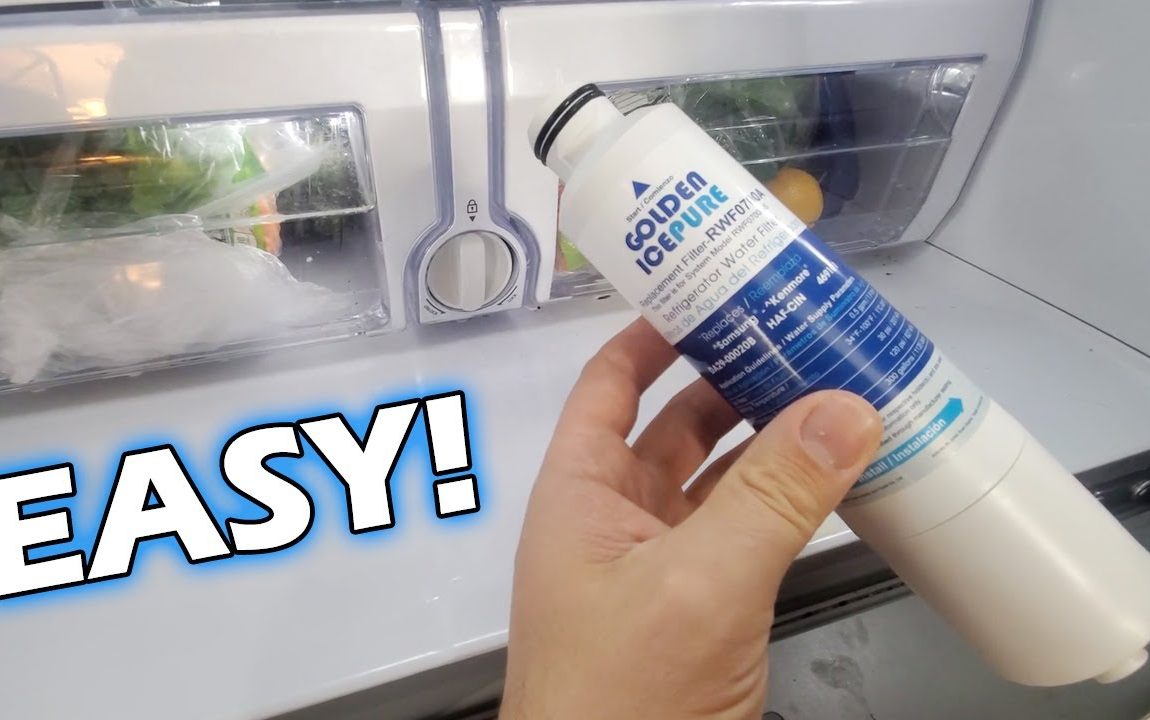
How To Change The Water Filter In A Samsung Refrigerator and Reset Water Filter Light
In this simple do-it-yourself video, I show you how to change the water filter in a Samsung Refrigerator and reset water filter light. This is fairly basic and should be performed every 2-3 months or when you notice your water filter light come on.
Replacement filters for Samsung Available on Amazon Here-
I found these replacement water filters for about $10 each and you can get a three pack for $30. Each filter roughly lasts for about 300 gallons before needing replacement.
If your water filter is stuck and hard to remove, you can use some small pliers to make the job easier. You want to rotate the water filter 45 degrees counter clockwise and it should be able to be pulled straight out.
Before installing the new water filter in your Samsung refrigerator, ensure the gaskets on the new filter are not damaged and seated properly.
To install, reverse the steps. I always find it beneficial to run about a gallon of water through the new filter before drinking from it. This will ensure all the carbon dust within the filter is removed.
Well, I hope you found this video helpful on how to change the water filter in a Samsung refrigerator and reset water filter light. Please stay tuned for future videos on easy to follow how to videos!
#Samsung #FilterReplacement #HowTo
DISCLAIMER: This video and description contains affiliate links, which means that if you click on one of the product links and make a purchase, I’ll receive a small commission. This helps support my channel and allows me to continue to make videos like this. Thank you for the support!
Original Video Source